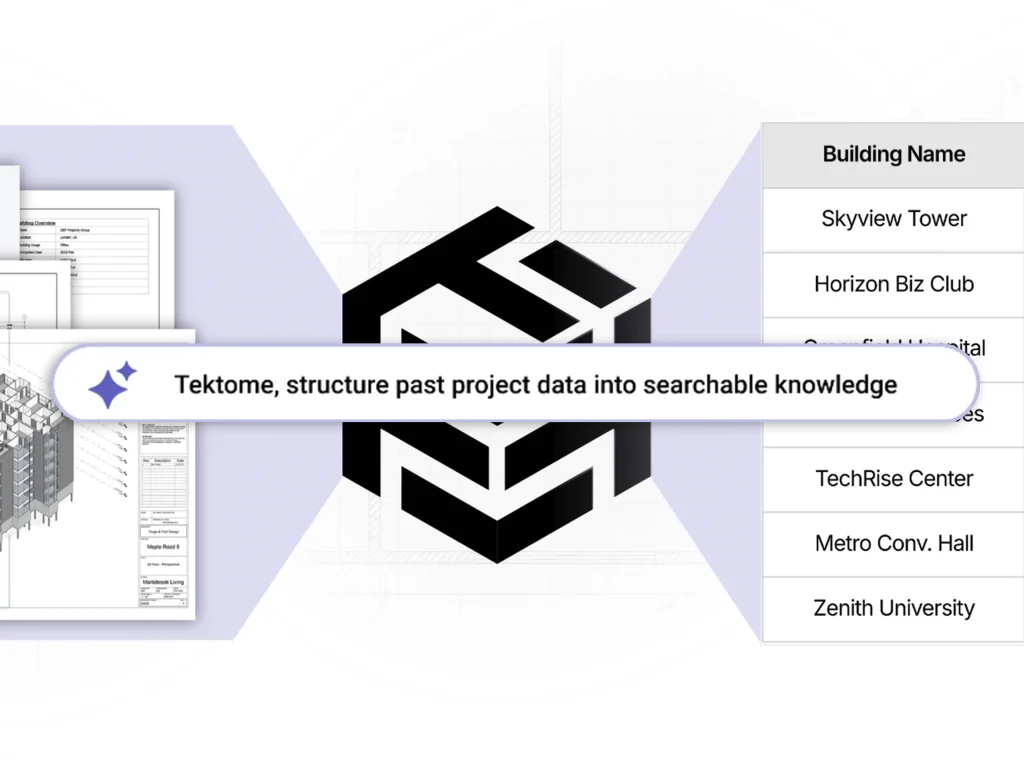The challenge of utilising data from documents and drawings
Architects and engineers deal with an avalanche of unstructured data – from technical drawings and blueprints to project reports, meeting minutes, and site photos. Critical information is often locked away in these documents and images, making it hard to retrieve and use efficiently. Teams can spend hours every week hunting through PDFs or scanning drawings for specific details.
In fact, McKinsey has long estimated that knowledge workers waste about a fifth of every week – nine full hours – searching for information. This is time not spent designing or solving problems, and it contributes to costly project delays and miscommunications.
Furthermore, industry analyses show that unstructured content (like free-form text or images) makes up as much as 80% of all data generated – yet conventional databases can’t easily leverage it. The result? Valuable knowledge buried in filing cabinets or shared drives, leading to duplicated work and avoidable errors.
The Architecture, Engineering & Construction (AEC) industry feels this pain acutely, as professionals juggle drawings, specifications, emails and more, often without a unified way to query or structure that information.
What natural language extraction means
Natural language extraction is a game-changer for making sense of unstructured AEC data. In simple terms, it means you can talk to your documents in plain English and have an AI extract the information you need.
Traditionally, setting up data extraction required technical know-how – writing scripts, defining database schemas, or configuring OCR templates, which only IT specialists or data engineers could do. With natural language-based extraction, those barriers disappear. You just give the system an instruction like you would to a colleague.
For example, Tektome’s KnowledgeBuilder lets you input a prompt such as “Extract the drawing type. The information is usually in the drawing title.” and the AI will parse the drawing to find that detail. There’s no need to predefine “drawing type” as a field in a schema beforehand – the AI understands your intent and fetches the data. This approach leverages advanced AI to read and interpret content much like a human would, but at computer speed.
In essence, natural language prompts replace technical extraction setup: you tell the system what you want, and it figures out how to get it. This opens up powerful data mining to everyone. As one tech writer noted,
You can easily use natural language prompts to extract the information you are looking for in any desired format.
How the database can be built and structured by anyone in the team, not just the technical department
One of the most empowering aspects of KnowledgeBuilder’s approach is that anyone on the team can build and structure the database, not just the IT or BIM specialists. In conventional systems, if you wanted a structured database of project info, you’d probably need your technical department to set up a schema and write custom extraction rules. That process could take weeks and any new requirement meant going back to the drawing board (and the IT queue). KnowledgeBuilder turns this on its head. Using simple prompts, architects, engineers, or project managers can define what information to extract on the fly – no coding or database expertise needed.
The interface is designed in plain language, so a site engineer could, for instance, instruct the system: “Pull out every instance of the concrete grade specified in these documents,” and then immediately get that data structured in a table.
Because the database fields are essentially defined by your questions, the data structure becomes highly flexible and user-driven. You are not limited to fields that were set up at project kickoff – new attributes can be added as needed at any stage.
The KnowledgeBuilder methodology highlights this agility: users can configure the database as they wish, add new extraction items depending on the situation, and run an extraction anytime by simply uploading a document.
The end result is a living, customisable database that evolves with the project, built by those who understand the project context best (your team) rather than only by database admins. This not only speeds up implementation but also ensures the database captures exactly what the team finds useful, in their own language.
How KnowledgeBuilder handles multiple formats from drawings to images
A major challenge in AEC data extraction is the variety of file formats. Project knowledge isn’t just in neatly formatted Word documents – it’s in scanned drawings, photographs of site conditions, handwritten sketches, emails, PDFs of tables, you name it. Traditionally, each of these formats would require separate processing (e.g. OCR for scans, manual data entry for handwritten notes, etc.). KnowledgeBuilder’s AI was built to be format-agnostic. The same natural language prompt can be used across drawings, text documents, and images, and the system will interpret them appropriately. This is possible because the underlying AI model is multimodal – it can accept both text and image inputs in a single prompt, understanding diagrams or pictures just as it understands text.
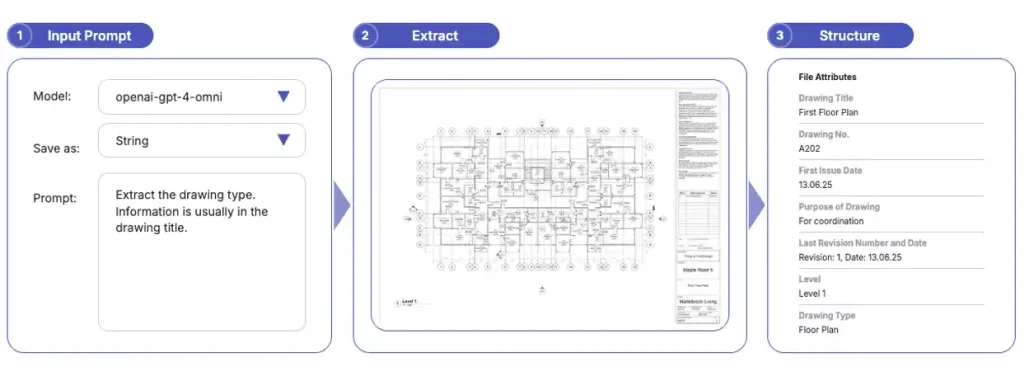
A simple prompt can extract structured information from a drawing like this floor plan.
In practice, this means you could ask, “What is the site area and construction type?” and feed the system a mix of sources – say, a municipal site memo and a feasibility report – and it will pull the Site Area and Construction Type from each, giving you a consolidated answer.
Why it saves time and reduces errors
The efficiencies gained by this approach are significant.
- First, consider time savings: what used to take days or weeks of manual data entry or combing through documents can now happen in seconds or minutes. Instead of engineers scrolling through 200-page PDFs or interns typing data from drawing title blocks into spreadsheets, the AI does it automatically. This frees up your team’s time for more valuable work (design, analysis, decision-making) rather than drudgery. One industry report noted that nearly 70% of employees spend up to 20 hours a week just chasing down information across different systems. By having a structured database that is automatically populated from your documents, that chasing is virtually eliminated – the information is at your fingertips with a quick search or query.
- Secondly, accuracy and error reduction are major benefits. Human data entry is inherently error-prone – studies have found typical manual data entry error rates of around 1%. That might sound small, but in complex projects with thousands of data points, those errors can lead to serious issues (imagine a mis-typed steel beam size or a wrong date on a drawing revision). By automating extraction with AI, you remove several potential error points: no more typos from re-keying information, no accidental omissions because someone overlooked a page, and no misread handwriting. Of course, AI isn’t infallible, but with clear prompts and validation, it can dramatically cut down on mistakes.
Real-world use has shown the impact: in a success story, a leading construction firm used KnowledgeBuilder to auto-extract custom attributes from 60,000 drawings, markups, and images across 300 past projects. There is simply no practical way they could have indexed that much content manually. By doing it with AI, they not only saved countless man-hours, but they also established a reliable knowledge base to prevent repeating past mistakes.
See it in action and schedule a demo
Reading about these capabilities is one thing, but seeing them in action truly drives the point home. The idea of “just ask and it’s extracted” can feel almost magical, and it’s best experienced hands-on.
In a demo, you’ll see KnowledgeBuilder structure data from a sample project’s documents and drawings in real time. Drag and drop files – drawings, contracts, even site photos – type a question, and watch a structured database build itself in seconds. It’s like having a super-fast intern who never makes mistakes, except this one reads and organises everything for you.
Our demos are casual and educational, so everyone on the team can see the value. It’s never been easier to turn scattered files into a structured knowledge base – one AI prompt is all it takes. Schedule a demo today and see how much time, effort, and error it can save.