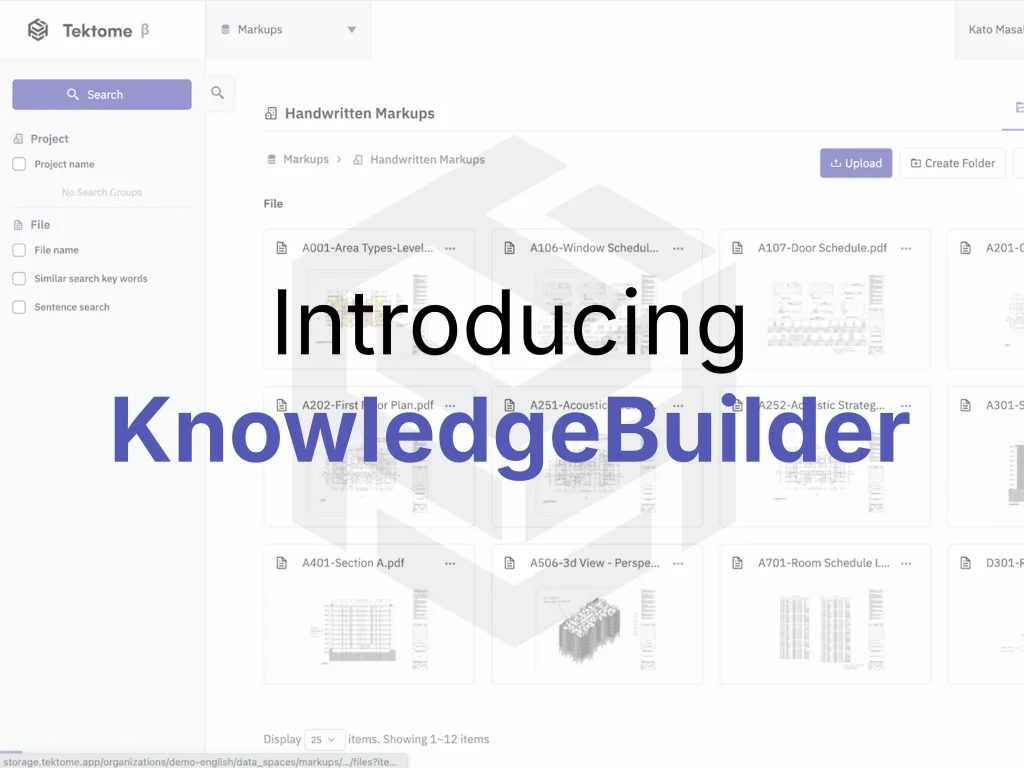Industry Challenges
In the architecture, engineering, and construction (AEC) industry, valuable project knowledge often ends up trapped in hard-to-search formats. Engineers and designers rely on PDFs, CAD drawings, scanned images, spreadsheets, handwritten notes, and other documents to capture lessons and decisions – but these files typically sit in scattered folders or archives.
Over time, this can create a knowledge blindspot. Teams struggle to retrieve past insights, leading them to reinvent solutions or repeat mistakes simply because they can’t find or reuse what they already know. In fact, studies show that an estimated 80-90% of all enterprise data is unstructured, locked away in formats that don’t reside in any database.
It’s no surprise that the average employee might spend nearly 30% of their workday just searching for information instead of doing productive work. This is a huge inefficiency for engineering organizations.
“Since most of the world’s data is unstructured, an ability to analyze and act on it presents a big opportunity.” – Mikey Shulman, Head of Machine Learning at Kensho
Imagine if past project reports, design drawings, and expert annotations could be made instantly searchable. Firms could avoid repeating past errors, prevent “reinventing the wheel,” and onboard new staff faster by learning from prior work. This is the pain point Tektome set out to solve.
Introducing KnowledgeBuilder
KnowledgeBuilder is Tektome’s answer to the AEC knowledge gap – a platform that turns past know-how into actionable design intelligence. It uses AI to transform unstructured project files into a structured, searchable knowledge base. As the company describes,
“what used to be buried in folders is now instantly searchable,” connecting past decisions and insights to current challenges to enable “smarter design and fewer repeated mistakes.”
In practice, KnowledgeBuilder automatically extracts key information from your existing documents (drawings, photos, reports, scanned documents, etc.) and organizes it in a central repository. The next time your team faces a design problem, you can simply query this repository in plain language and immediately find how a similar issue was handled in the past.
By unlocking historical know-how, KnowledgeBuilder helps avoid past mistakes, reuse hard-earned lessons, and even spark new ideas from previous projects.
Key Features
KnowledgeBuilder stands out with several powerful features that make building a project knowledge base easy and effective:
- Natural language data extraction & structuring: Using cutting-edge AI, KnowledgeBuilder can ingest your unstructured files and extract data based on simple language instructions. You don’t need to write code or rigid templates – just tell the system what to find. For example, you might prompt it to “Extract the drawing type and issue date from these files,” and it will parse that information automatically. This natural language processing approach means even non-IT staff can configure how to pull insights from drawings, proposals, meeting minutes, photos, and more. The latest AI techniques (including language models and image recognition) work together to convert messy documents into a clean structured form.
- Multi-format compatibility: One of the biggest advantages of KnowledgeBuilder is that it isn’t limited to one file type. It supports a wide range of formats – from PDFs (including scanned PDFs) and Word documents to CAD drawings, images (photos, site pictures), handwritten markups, and meeting notes. The platform’s AI is capable of reading text in diagrams or images and extracting target data regardless of layout. This flexibility means all your project knowledge – whether a typed report or a sketched drawing – can be processed through the same system and instructions.
- Integrated KnowledgeBridge search: Structuring data is only half the battle – finding the right information quickly is the other half. KnowledgeBuilder includes an integrated search interface (code-named KnowledgeBridge) that provides fast, intuitive access to your newly structured knowledge. This AI-powered search lets you query the entire knowledge base in plain language. It understands architectural context and terminology, so you can ask things like “show me all projects where we used steel trusses on a span >20m” or “find meeting notes mentioning acoustic issues.” In essence, KnowledgeBridge bridges the gap between raw data and the answers you need, delivering results in seconds.
See KnowledgeBuilder in Action
The video below demonstrates how easy it is to do data extraction & structuring just with a single prompt and then perform a search.
Use Case: From Archives to Actionable Insights
How does KnowledgeBuilder actually help in the real world? One success story from the Tektome KnowledgeBuilder launch illustrates its impact. A leading Japanese construction firm faced a serious knowledge retention problem: they had decades of past project documents and drawings, but much of it was inaccessible to the current team. Important design decisions were locked away in some 60,000 drawings, sketches, and images spanning 300 projects over five years. This made it difficult for architects and engineers to learn from past work – lessons learned on one project weren’t informing the next, and new hires struggled with weak knowledge transfer.
The company deployed KnowledgeBuilder to create a structured database of all these historical project files. Using the platform’s natural language extraction, they defined custom attributes for different drawing types (architectural, structural, MEP, etc.) and other documents, capturing the metadata and context that mattered to them. Once the data was structured, they could leverage the KnowledgeBridge search to perform advanced queries across the entire repository. For example, the team can now instantly search for “schools completed after 2020” and retrieve a list of relevant projects and drawings.
Crucially, KnowledgeBuilder even indexed handwritten mark-ups and field notes from old drawings. This means architects and engineers can search those annotations to find common issues or expert tips from the past – for instance, discovering frequent roof waterproofing mistakes noted by senior architects in mark-up comments. The platform also organised the firm’s photo library, so users can quickly pull up visual examples (e.g. “show all images of glass facades” or “find photos of wood cladding details”) to inform new designs.
The result? What used to take hours of digging (or depended on someone’s memory) is now available on demand. Thanks to Tektome KnowledgeBuilder and its KnowledgeBridge search, the construction company efficiently retrieved critical past drawings and insights, ensuring seamless knowledge transfer to new projects and significantly enhancing their operational efficiency.
Getting Started with KnowledgeBuilder
KnowledgeBuilder is poised to change how AEC teams manage knowledge. Getting started is straightforward – as a cloud-based solution, there’s nothing to install locally. You can schedule a demo to see KnowledgeBuilder in action on your own project data.
Tektome offers guided onboarding, where you can upload a few sample files (e.g. Revit models or PDFs) and watch the system extract and build your project knowledge base. Most teams begin seeing value quickly, as the AI starts linking design requirements with past solutions.
If you’re ready to turn your past know-how into design intelligence, consider reaching out for a trial. And for more details on capabilities, security, and deployment, check out the KnowledgeBuilder product FAQs for answers to common questions.